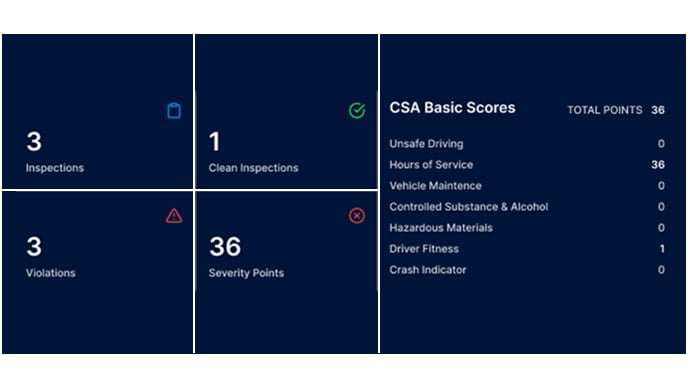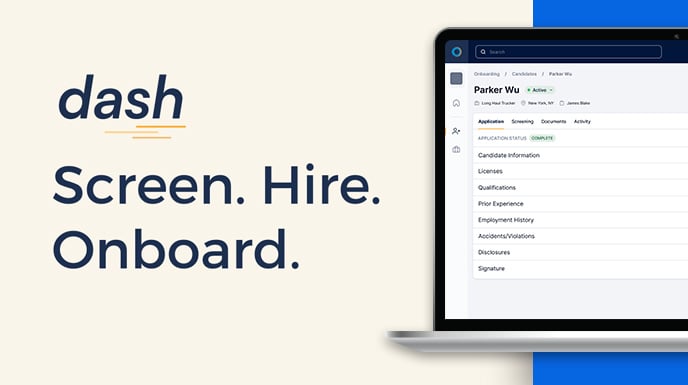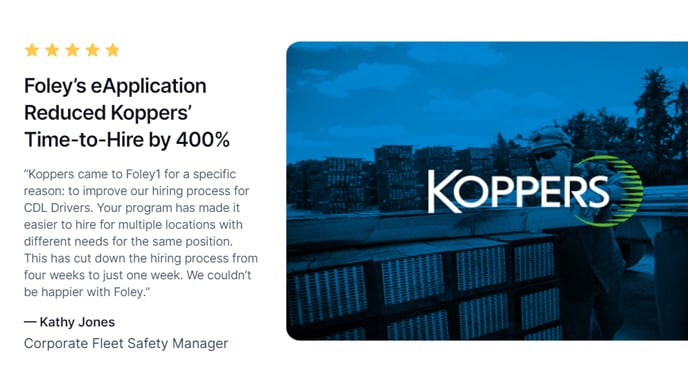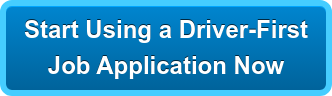Your DOT Driver Qualification File Checklist 2025

Driver qualification files go hand-in-hand with DOT background check requirements, ensuring you have qualified employees behind the wheel.
Failing to maintain driver qualification files on each driver has been in the top ten critical FMCSA audit violations for the past five years. The current maximum penalty amount for committing this violation is $11,956.
The more drivers you employ, the more difficult it can be to create and maintain driver files for each of your employees who operate commercial motor vehicles (CMVs); however, it’s a major risk you don’t want to take with your DOT compliance.
Below, we’ll break down a few key steps that will make creating DOT-compliant driver files easier for you or those responsible for doing so at your company:
- Use a DOT-compliant job application
- Verify drivers’ basic qualifications
- Run DOT-required background checks
- Compile driver documents into two digital folders
- Switch to driver file creation and management software
Following these recommendations will help reduce your risk of driver file violations during your next compliance audit.
#1. Use a DOT-Compliant Application
Everything that your CDL driver application should include can be found in this related Foley article. As for the formatting, a short, mobile-friendly job application is how you can improve the process of getting all the driver information you need.
Dash, Foley’s hiring, screening, and onboarding software, includes a driver-first job app that requires candidates to provide their personal information, contact information, current licenses and endorsements, and all disclosures and authorizations required for meeting DOT background check requirements and running driving record checks. This information not only helps you make better hiring decisions, but it’s also necessary to fulfill DOT recordkeeping requirements.
DOT Recordkeeping Retention Period: Keep each driver’s application for the duration of their employment at your company, plus three years after.
#2. Verify the Driver’s Basic DOT Requirements
In order to operate CMVs, drivers must meet specific qualifications as defined by the DOT. You must ensure that each driver you employ:
- Is at least 21 years old (for interstate transport)
- Can fluently read and speak English
- Has successfully completed and received a road test certificate (or equivalent)
- Is physically qualified to drive AND has a valid medical certificate
- Has provided you with a list of violations for the past 12 months (or a document stating they haven’t committed any)
- Has a solid understanding of cargo securement regarding the CMV being driven
These must-haves make up the “qualification” part of “driver qualification file.”
DOT Recordkeeping Retention Period: When creating an employee’s initial driver file, you must keep their annual list of violations and medical certificate for three years. The road test certificate must be kept for the duration of their employment, plus three years after.
#3. Fulfill DOT Background Check Requirements
When reviewing a candidate, you must contact their DOT-regulated employers from the past three years to learn as much as you can about their work history. This includes verifying dates of employment, accidents the applicant was involved in, and whether they failed to complete a prescribed return-to-duty process. The information collected from this process is then used to create an employee’s Safety Performance History (SPH) file.
The process of obtaining your candidate’s drug and alcohol violation information as a part of the SPH has changed. As of January 6, you can now fulfill the requirement of checking for drug and alcohol violations from the past three years by running a pre-employment query in the FMCSA Clearinghouse. For more information on this change, click here.
DOT Recordkeeping Retention Period: You must also request a Motor vehicle report (MVR) in each state where the driver held a motor vehicle operator’s license or permit in the last three years. The MVR and SPH must both be kept for the duration of the driver’s employment, plus three years after.
Phased background checks in Dash can make running these screens much easier for your HR or compliance team. Click here to learn more about this intuitive feature that can streamline your screening process.
#4. Compile Driver Documents into Two Folders
Once you’ve run all the required background checks, all the documents you’ve compiled during the pre-hire process must be compiled into two folders: the Driver Qualification File and the Safety Performance History. Both files must be 100% complete within 30 days of a new driver’s employment.
The Driver Qualification File must contain the driver’s:
- DOT-compliant application
- Motor Vehicle Report
- Certificate of Road Test
- Medical Examination Report
- Medical Examiner’s National Registry Verification
- Skill Performance Evaluation Certificate Application (if required)
The Safety Performance History must contain the driver’s:
- Record of previous employers contacted
- Driver’s written authorization to release information
DOT Recordkeeping Retention Period: Once these files are created, they must be kept for the duration of the driver’s employment and for three years thereafter. Per DOT regulations, it’s important that the Safety Performance History information be kept in a secure location with limited access.
#5. Switch to Driver File Creation & Management Software
Technological advancements have made it easier for DOT officers to complete audits faster than ever. In fact, offsite audits increased by a whopping 400% between 2019 and 2020. That’s not all — you may have only 48 hours to submit your DOT driver files to officials in a digital format.
With more DOT audits being conducted remotely (meaning an auditor doesn't even need to knock on your business' door to collect your records and check your compliance efforts), you truly never know when or where you’ll be faced with an unexpected audit.
Making the switch from paper to digital files saves time and helps protect you against noncompliance as all your documents are safely stored on a single platform. Once your files are created, there’s no risk of important files (some of which may contain your employees’ personal information) going missing.
When you go digital with Foley, we’ll also maintain the files on an ongoing basis by pulling annual MVRs and alerting you when any of your employees’ CDLs or medical cards have upcoming expiration dates.
Now that you've seen everything necessary on our DOT driver qualification file checklist 2025, schedule a free demo of our driver file creation and management software platform, Dash.
Our DOT compliance experts will ensure your driver files contain all the required documents and are updated on an ongoing basis, no matter how many commercial drivers you employ.
Related Articles
New to Managing DOT Compliance? Here's What You Need to Know - Part 2.
4 Steps to Maintaining Compliant Driver Files
Survey: 1 in 4 Carriers Not Using a DOT-Compliant Application
.png)