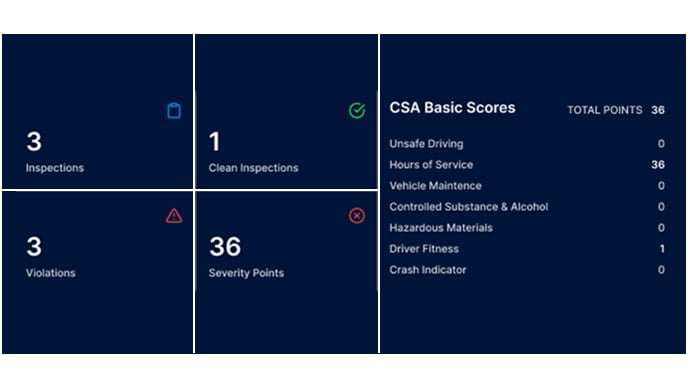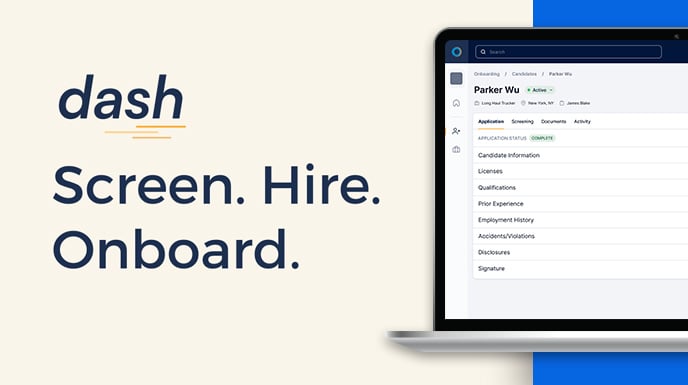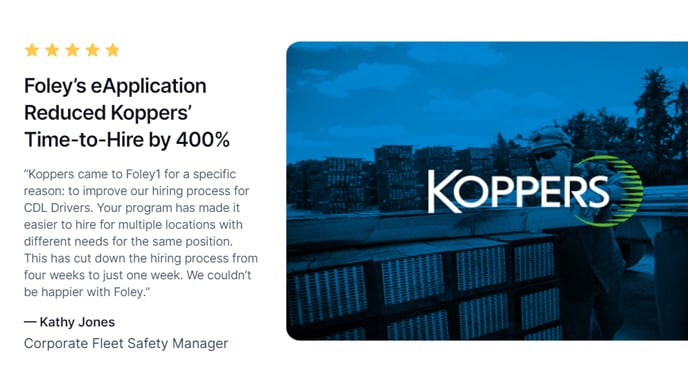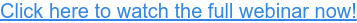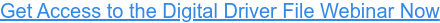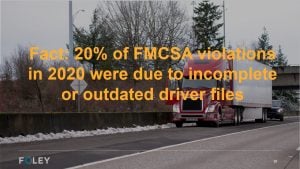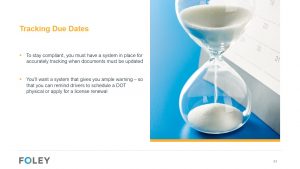Webinar Transcript: The Digital Age Of Driver File Recordkeeping

Below is a full transcription of our popular webinar on Digital Driver File compliance and tips called “The Digital Age Of Driver File Recordkeeping .”
Hello, welcome to The Digital Age of Driver File Recordkeeping Webinar. I can still see some folks hopping into the webinar here from our waiting room. So, we can go ahead and let those folks continue to join for a couple of minutes before we get started.
All right, so it seems like just about everyone has joined. So let me go ahead and introduce myself. My name is Robert Morrison. I am a compliance consultant here at Foley. I’ve worked with several different carriers throughout my time here in a wide variety of industries and fleet sizes, addressing tons of compliance concerns both related to driver qualification files and otherwise.
I’ll be taking you through the webinar this afternoon. Let’s start with some basics: where did the regulations with driver files begin?
What is Regulation Part 391?
Well, they stem from a federal regulation called Part 391. This is what will allow folks to make sure that they have a driver that is fully qualified to operate a commercial motor vehicle, which is a big responsibility. You want to make sure that folks are physically fit, professionally experienced and have a clean driving record to handle the responsibilities of operating a commercial motor vehicle. This is what will ultimately keep our roads safe, which is the whole reason we do all this stuff.
A lot of times folks think or might view driver qualification files as just a function of their business, but we need to keep in mind road safety is ultimately the reason for all this. It is our due responsibility in having drivers operate to make sure that we keep road safety as a top priority.
Who Needs a Driver Qualification File?
There’s pretty much two classifications when it comes to this question: it’s those that cross state lines or are registered as an interstate carrier. It’s pretty easy because you’re now subject to federal regulations. You can see the minimum requirements for those federal regulations listed there on the screen when it comes to gross vehicle weight rating, the amount of passengers that are carried or the cargo that’s being carried.
In terms of the question for folks that never cross state lines as an interstate carrier: they are subject to state regulations, not federal regulations. So you want to check with your state department of motor vehicles for these regulations. You can always reach out to Foley should you have a question about your particular state. One of our experts can help bring some guidance in that particular instance. So either way, you want to make sure that you have a driver qualification file for each of the drivers that need one in your fleet. In that way, come audit time, you can rest assured that at least you have those files created.
Compliant DQF = Two Required File
What goes into a driver qualification file? It’s broken down into two parts: the actual qualification type information as well as the safety performance history. Some folks might refer to that as a previous employer verification. And it’s important to keep in mind that both of these files must be 100 percent complete within the first 30 days of a driver’s employment with your company. That’s an important window to make sure that you have all information, and it’s something to keep in mind when creating a new file.
What’s included in the DQF
What goes into a driver qualification file? You can see that there’s various items here. A couple of notes you’ll want to make sure of: That application for employment, you want to make sure that you’re using a DOT-compliant application that has specific items and information that is collected. It’s something that an auditor will definitely take a look at when reviewing any sort of file. The rest of these we’ll kind of go over and break down throughout today’s presentation, but just to keep in mind, these are typically what makes up your driver qualification section of a driver file.
What’s included in the SPH
What’s included with the safety performance history, again, this is the previous employer verifications that are required in that first 30 days of a driver’s employment. You’ll make sure that you have the appropriate authorization to release this information. So, the driver has given you consent to contact their previous employers. Also, you’ll want to make sure that if there’s any corrections, or other information needed when it comes to an employer verification, that this is properly recorded, as well.
DOT Recordkeeping Basics
So let’s transition into some of these recordkeeping basics.
I’ll start out with a statistic here: 20 percent of FMCSA violations in 2020 were due to incomplete or outdated driver files, which is a pretty surprising number.
This is a very avoidable problem; with proper recordkeeping, that number could be at 0%, and that’s how you should look at it with your company. A vehicle compliance issue, maybe a tire popped or headlight went out, something like that, that is sort of not avoidable, but if it’s an outdated license or a medical service, that’s such an avoidable problem. You want to make sure that you can avoid that as best you can, and to do so, you’re going to want to make sure you have your recordkeeping basics down.
FMCSA Recordkeeping Basics
Let’s take a look at some of these recordkeeping basics here. Records really must be organized at first, that’s what’s going to allow you to make sure you have all this information taken care of. They also must be secure. In a driver qualification file, there’s a lot of sensitive, personally identifiable information, and you want to make sure that you have the highest levels of security to make sure that this information is protected. They also must be readily accessible. When it comes to an audit, the FMCSA can have some tight deadlines, so you should be ready to turn your files over to the FMCSA – whether that be in a physical format or digital format – within 48 hours. That’s really what we’ve seen, especially given remote audits, which we will also get into later in our presentation here.
Record Retention Rules
So, some of these rules for record retention, again, transitioning to a digital process because that’s sort of how the FMCSA is going. I mentioned an offsite audit, so keeping these files in a digital format is definitely a best practice. Legibility is also a big factor both with an in-person style compliance review as well as the digital review. If you’re going to have either a hard copy or a scanned digitized copy, you’re going to want to make sure that the file is totally legible because if an auditor can’t read it, they might just miss it, or mark it as it is missing or what have you. You’ll also want to make sure that you’re keeping the records to the minimum of the FMCSRs which we can get into right now.
Retention Requirements: Driver Qualification Files
So different parts of a driver qualification file have different retention requirements. Some of them will be for the entire employment of the driver, plus a three-year history after that driver has left your company. Others are just kind of a rolling three-year history. You can see all of those listed out right here.
Why Paperwork Management Matters
Failing an audit is definitely in itself a bad practice, but it’s sort of is a ripple effect. Immediate audit failure could result in fines obviously, out-of-service orders or other rating challenges with your CSA scores and carrier rating. You might have to do a corrective action plan if you have a lot of acute violations when it comes to an audit. And if that’s not done correctly, even your DOT number could be deactivated. But from there, you’re going to see a ripple effect that could affect insurance rates, as well as if you’re a broker, how other companies might want to do business with you. So, it’s definitely a slippery slope once things start getting bad and they tend to ripple out – not just to the ultimate or the immediate fines that folks typically think of when it comes to the poor outcome from an audit.
Ongoing Driver File Management: License Expiration Dates
So let’s speak a little bit about, how, we can keep files up to date with ongoing file management. When it comes to license expiration dates, you want to track these carefully. It’s definitely bad to have a driver driving on an expired or suspended license that will result in an out-of-service order which has a lot more effects as far as the load being stopped. Then you have to have another person come pick that up, or what have you. So you want to make sure that you track these dates closely. CDL licenses can be affected by where they are issued. So if you have drivers that are from multiple states, it’s not always going to be necessarily on the same sort of year to year, two years, five years that that CDL license is valid. So you want to make sure that you keep a close eye on each of these expiration dates or else you can find yourself in some violations.
Expired CDL Violations
An expired license is one of the top violations that we’ve seen from the FMCSA when it comes to where carriers go wrong. And they average around $2,000 per occurrence and are fairly common. So this can be an expensive violation. And again, it’s something that’s so easily avoidable, just proper recordkeeping.
Medical Certificates
Medical certificates, that’s another thing that must be tracked. These usually will have about a two-year shelf life, with renewal every 24 months. This can be affected depending on a medical examiner. If someone has a condition, they might say, no, you need to get a new medical certificate every single year. So you always want to make sure that you have an updated copy in their driver qualification file. You also want to make sure that these medical certificates are being updated or renewed by a DOT-registered physician. You can check that on the FMCSA website for those verifications and even keep a copy of that verification in their driver qualification file, just so you can have that as a record. So if there’s ever a question of whether a medical certificate was issued, you have that proof there.
Skills Performance Evaluation (SPE) Renewals
Other items that kind of go along with a medical certificate, is something called a skills performance evaluation. This is a less common occurrence that really only affects those drivers who might be missing or have impaired limbs that want to cross state lines with a commercial motor vehicle. These are really right around the same cadence of a medical certificate with renewals due every two years, and they must be renewed before their expiration date.
And again, you want to keep a copy of this in the driver qualification file. Again, this is sort of a less common occurrence, but it is something that does affect drivers in the industry. So if you do end up hiring a driver that has, like I said, a missing or impaired limb, you want to make sure you get a copy of this as well.
Variance Renewals
Other variance renewals – this is something that might be a little bit more common. If a driver has a physical impairment that could affect their ability to operate a commercial motor vehicle, a medical examiner might make an exemption for that, and they’ll want to make sure that this variance or exemption is tracked like a medical certificate or a skills performance evaluation certificate, as well. The driver must carry this behind the wheel. If they’re missing that, it could result in an out of service. And again, you want to make sure that these are renewed when necessary and that you’re tracking those dates along with their medical certificates.
Medical Certificate Violations
Any medical certificate violations can get, again, very expensive; they can often exceed over $2,000. So again, it’s very important to make sure that you’re keeping up to date with these different items and making sure that they’re all good to go or else you could find yourself in a costly scenario. And you can see there, it says “altered or falsified medical certificates.” This is why it’s so important to check that DOT Medical Examiners Registry to make sure that the physician who conducted the physical and provided the medical card is a registered DOT physician.
Annual Driving Records
So other renewable items include an annual driving record – this must be obtained every year and has to show all of their moving violations, accidents, license suspensions, and revocations. You’re going to want to make sure that you have a record of the date that this was collected and reviewed. It’s also important to make sure you have the proper authorizations and disclosures to get this information. Some states require a specific authorization or disclosure form from that state. Georgia is an example. They require an individualized authorization with a medical certificate. And you also want to make sure that you have an authorization from a driver to get this record from the Department of Motor Vehicles directly.
You want to just double check that – a lot of times that practice can violate the Fair Credit Reporting Act, which is a federal bill around background screening that protects candidates and employees in companies. Motor vehicle reports, much like a criminal background screen or credit check, are covered by that law. So, you want to make sure you have those authorization and disclosure forms, so you don’t violate the Fair Credit Report Act.
Annual Review of Driving Violation
Another item, is the annual review of violations. This is, again, done once annually. It requires drivers to submit a list of their moving violations to their employers. It should include everything that really happened, you know, with the exception of parking tickets. You want to make sure that you have the correct certified form to provide to a driver in order for this to be done correctly, and then sit down and actually go over these violations. If there’s any corrections, you’ll want to note that and place that into a Driver Qualification File, as well. So if you have any questions about any of these renewable items, feel free to give us a shout here at Foley.
The Problem With Paper Files: How are you Managing Driver Files?
Let’s talk a little bit about some of the problems that we find with folks using paper files. And the reason I bring this up, is that we did a survey this year of folks in all different industries, and 60% of them still had paper driver files, which is not surprising. Of those who were using digital files, 18 percent were scanning paper files into a computer. So they might start with the paper process and then digitize those copies onto a computer. It was surprising that 12% had no solution. So if you find yourself in that category, you’ll want to definitely make sure you get this set up as soon as possible.
Also, I’m surprised that the smallest majority of folks are using an automated digital solution. Automation can bring a lot of benefits. We’ll talk about why you might consider looking at an automated system when it comes to recordkeeping, but this industry is definitely very much paper-based and that’s a problem. At least I think so.
The Problem With Paper
So some of the problems with paper files – they’re really limited as far as accessibility…you can only look at the paper when it’s in front of you. If you have multiple locations, getting that information around can be an issue. Also, if things are misplaced or paper gets destroyed, you know, you spill a drink on a Driver Qualification File, and now you have legibility issues and possible items that are going to be missing. And therefore, you’ll have an incomplete file.
If you do get a digital audit, obviously, paper files are not prepared to be submitted digitally. That’s something that you’re going to have to do under the time crunch of an already pretty stressful audit. And it’s also more difficult to manage these documents as well as expiration dates. Sometimes I hear of companies that have multiple different locations or different practices per location. When it comes to paper files, you’re missing sort of a backbone of compliance. Maybe one manager doesn’t complete these paper files correctly, that can be an issue. Also, it’s very hard to generate any sort of reports which is sort of a next-level feature that you can get once you digitize your files, especially if it’s in an automated system, that’ll show some insights into driver history that can lead to more training opportunities or just better practices overall.
The Current Crisis
Another big factor that we’ve all experienced is sort of this current crisis with the pandemic. This was a big challenge for folks that have paper files or were missing a digital process as far as accessing documents easily in a remote style. Some people have gotten by, but again, it’s just always best practice to have a digital system, so you can access files from any device, whether it be in the office or at home, as well as the simplicity to actually make sure you can view those documents and get compliance items taken care of, as well.
Preparing for an Offsite Audit
And the offsite auditing process, this is something that we’ve seen a dramatic increase in again. Because of COVID last year, we saw a 400% increase in digital audits. They also require that documents to be submitted digitally. Employers really have less time to prepare and more documents to provide during one of these audits. The FMCSA can also assess a Conditional or an Unsatisfactory rating based on an offsite compliance review. So, they should be taken very seriously – if not a bit more seriously than an in-person compliance review because you really only have one shot to provide adequate files to an FMCSA inspector before they submit their outcome of that audit.
Offsite Audits = Paper Free
So, it’s really best to go paper-free before you ever receive one of these audits. Again, they’re going to request that documentation to be submitted electronically. This can be in as little as a 48-hour window that you might have from notice of that audit to need of completion, meaning you have just around two days to scan and upload all of your documents. So, making sure that you have these in the digital format is a great way to be proactive now that these audits have taken over. And I think that they’re going to be here to stay, with most of the folks I’ve spoken with this year that have gone through audits, having received this digital format. Some other interesting statistics show that it’s a little bit easier for the FMCSA to conduct audits digitally. And with ease, comes cost savings, and the FMCSA, like everyone else, is just a business. So if it’s more cost-effective for them to conduct an audit digitally, you better believe that this is going to be sort of a new normal moving forward.
Going Digital: Not All Digital Files Are Created Equally
So let’s talk a little bit about going digital. Just because you scan your files doesn’t necessarily mean that it is a totally digital process. Things are just sitting on a computer’s hard drive and they’re almost as vulnerable as paper files in a filing cabinet. So again, if that computer is damaged by the elements or crashes, you’ve just lost all of your files, so storing these in the cloud is a good option. And if you do any sort of digital file storage, you want to make sure that these are done in a secure fashion.
The Benefits of Going Digital
So, some of these benefits of going online: again, greater security that you can have on your files, whether it’s through subscription or third-party storage, it’s definitely a need to make sure that you have everything kept secure. You can also partner up with a third-party compliance provider. This can take that digital process one step further when compared against just typical, generated scanned files. Making sure that you have some automation is definitely another benefit of going digital.
Tracking Due Dates
This could be part of a process of tracking due dates in your system. You want to make sure that you have this tracking done accurately, so you can keep all of your documents updated. And you’ll want a system that gives you ample time. I always say that the key to DOT compliance is to be proactive. You’ll want to make sure that you are tracking these and they are giving you ample notice before an expiration date so you don’t lapse. So, say you need to get a driver to the DMV – you don’t want to have to have them drop everything and renew that license. Similarly, you don’t want them to have to wait for an open slot for a physical and maybe not have a driver operate for a few days.
Advantages of Automation
And this is where an automated system can come into play, as it just leaves less room for error. And it makes it so much easier for you to manage this information because of the alerts and notifications.
File Security
Also again, file security is super important due to the sensitive nature of the information and the safety performance issue or other items, sometimes an application might have a Social Security Number on there, or all the information that you need to steal an identity. And with cybercrimes always seeming to be on the rise, you want to make sure that the system that you store this information is fully equipped to do that, whether it be just password protection or even user restrictions within the system. Also, you want to make sure that you’re bringing encryption to the mix as much as you can. This makes your files near impossible for a hacker to get access to once secured. Also staying away from things like emails is another best practice when it comes to file security. If you’re emailing file information back and forth, this can be accessed or you could fall into a trap of a phishing scheme asking for driver’s information when it might be someone trying to gain access to your files. So, file security, like I said, is, definitely a must in a digital system. And you want to make sure that either the system that you build or a third-party that you’re partnering with has a good explanation or set up when it comes to file security.
Foley’s Automated Solution
So here at Foley, we do provide an automated solution to manage driver qualification files. Again, it brings password protection and encryption as far as security measures, as well as allows you to not only track your due dates through automation, but, the service actually takes steps to complete compliance items on your behalf.
Existing Driver File Conversion
We can start with a file conversion; this works best with folks that maybe have pre-existing digital files that are looking to reap the benefits of Foley’s advanced automation when it comes to tracking due dates. We can also work to help folks digitize their files. If you have questions about this, definitely feel free to reach out to us.
Online Driver File Management
With our online driver file management program, you also have the ability to create files from scratch. We can bring automation to that process, whether it be conducting employer verifications for you, or automatically pulling motor vehicle reports. We can build that into a system. We can also bring guidance to state-specific regulations. So if you’re operating in multiple states and have questions about what is required, really in any aspect of a particular state when it comes to a driver qualification file, we can definitely help out with that.
Once things are in the system, we also manage that driver file – we also allow them to be easily retrieved during an offsite audit. You can go download those as a zip format, which is what the DOT auditors will be checking for in this style of a review.
Online Compliance Alert
We also provide alerts and notifications that will help track a CDL license or medical certificate expiration date, as well as through our motor vehicle monitoring service, which will alert you to a change in that driver’s motor vehicle report.
But ultimately, what you will be getting with this system is the peace of mind that your files are all consistently complete and compliant, whether it be from an initial file through ongoing maintenance. So, that sort of concludes our presentation for this afternoon.
Have Questions? (860) 815-0764
If you have any questions, feel free to drop us a line. You can reach a representative at that number right there. But I do thank you all for your time attending this webinar. And please, if you do have any questions, feel free to reach out to us here at Foley.
Thanks. Take care and enjoy the rest of your afternoon.
Related Articles
3 Reasons Paper DOT Driver Qualification Files Aren't Cutting It Anymore
How to Recruit More (and Better) Drivers During the Ongoing Truck Driver Shortage
Survey: Carriers Feel Unprepared for Offsite Audits
.png)