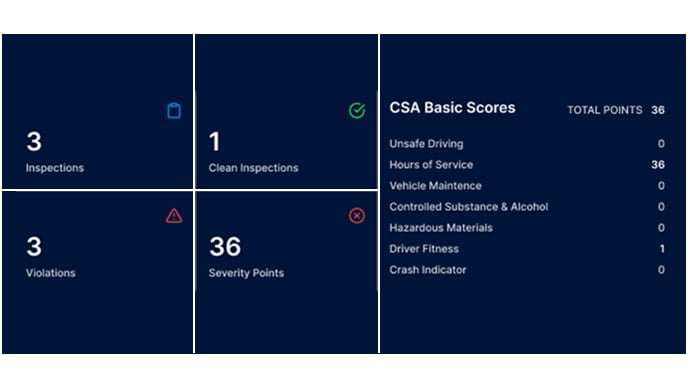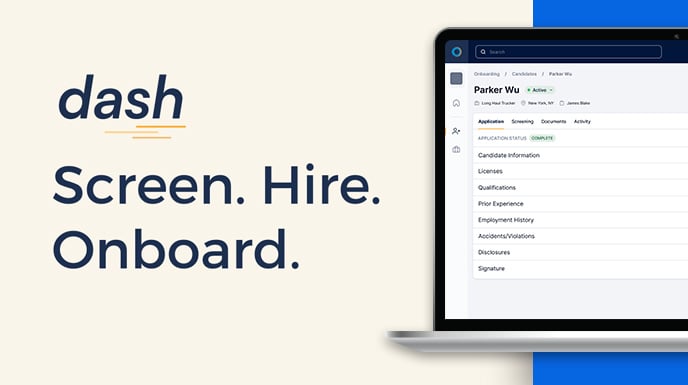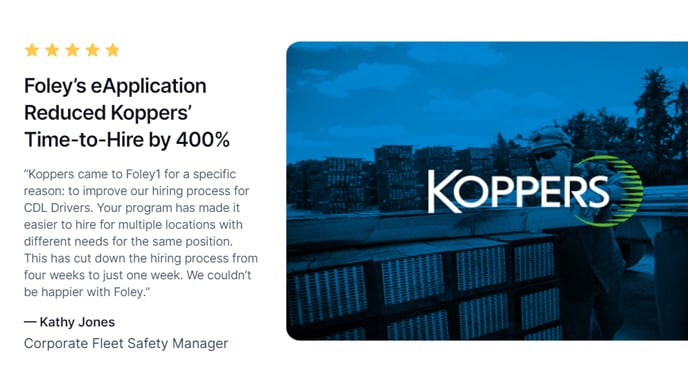Two Key FMCSA Clearinghouse Requirements for Owner-Operators

Running Clearinghouse queries on themselves is just one part of owner-operators complying with the FMCSA Clearinghouse.
Do you drive for your own company? Whether you’re the only driver or you manage a small fleet, you must comply with the FMCSA Drug and Alcohol Clearinghouse to avoid violations and fines of up to $5,833 for each one you may commit.
Owner-operators must comply with the following FMCSA Clearinghouse requirements:
- Run an annual Clearinghouse query on themselves at least once during a 12-month rolling period.
- Designate a consortium/third-party administrator (C/TPA) in the Clearinghouse.
Get the details about each of these requirements (and how DOT compliance software can help) below.
Running Annual FMCSA Clearinghouse Queries
Every owner-operator who is enrolled in a DOT drug and alcohol testing program must be registered in the FMCSA Clearinghouse. Once that process has been completed, they are expected to log in to their Clearinghouse account and run a limited query on themselves annually. The designated C/TPA may also run these annual queries on their behalf.
If you haven't run a Clearinghouse query on yourself or CDL drivers, this Foley article explains how to do it: Five Steps to Querying the FMCSA Clearinghouse
Owner-operators must also keep a record of their annual Clearinghouse query in their own driver qualification file. The FMCSA allows owner-operators to self-manage their driver files, which means it is solely up to them to ensure their qualification documents, such as their employment application, CDL, and medical certificate, meet federal standards and are not expired.
DOT compliance software automatically tracks these expiration dates and manages your driver files on an ongoing basis. That way, you don't need to worry about missing key documents if you're ever faced with a DOT audit.
How to Find an FMCSA Clearinghouse C/TPA
To ensure that owner-operators have a third party who can report drug and alcohol testing violations they or other company drivers have committed, the DOT required that all owner-drivers have a C/TPA designated in the FMCSA Clearinghouse before the January 6, 2020 implementation date. If you haven’t yet designated a C/TPA, you’ll want to do so immediately.
Look for a C/TPA who is both an expert in DOT drug and alcohol testing and has kept up with the latest FMCSA Clearinghouse regulations. If you choose the right provider, they’ll be able to manage all of the Clearinghouse requirements on your behalf, which may multiply if you have numerous drivers working for you. These requirements include:
- Reporting drug and alcohol violations to the Clearinghouse
- Reporting negative return-to-duty results, as well as updates when a driver completes their follow-up testing plan
- Running pre-employment Clearinghouse queries on each new hire
- Running annual Clearinghouse queries on all current drivers
- Keeping thorough records of all Clearinghouse queries run on all company drivers
If you don’t yet have a C/TPA, start your research now so you have plenty of time to find and designate your third-party administrator before this year's annual query deadline.
How to Designate Your FMCSA Clearinghouse C/TPA
As you work your way through the FMCSA Clearinghouse registration process, you’ll be prompted to designate your C/TPAs. In the search box on this page, simply begin typing in the name of the third-party administrator you’re working with and select them from the results below. If your C/TPA doesn’t show up, it means that they haven’t yet created a Clearinghouse account. If this happens, you should contact them to make sure they’ve completed their Clearinghouse registration.
If they are registered, you should click the blue “Designate” button next to their name. You’ll then have an opportunity to select what tasks you’d like to authorize the C/TPA to perform on your behalf. The options include:
- Reporting violations
- Reporting return-to-duty information
- Conducting Clearinghouse queries
You can then complete your Clearinghouse registration process.
Trust Foley as Your FMCSA Clearinghouse C/TPA
At Foley, we have DOT Clearinghouse packages available for owner-operators that will manage your federally mandated requirements and ensure you’re compliant with the ever-changing regulations (like the Clearinghouse-II coming this November). We're ready to take one less compliance task off your already-full plate.
To get a FREE demo of our FMCSA Clearinghouse program and DOT compliance software, click here, or fill out the form below.
Related Articles
Five Years In: How to Comply with the FMCSA Clearinghouse in 2025
Answers to Your FMCSA Drug & Alcohol Clearinghouse FAQs
What to Look for in a DOT Drug Testing Partner
.png)